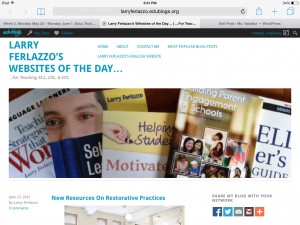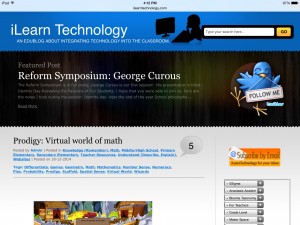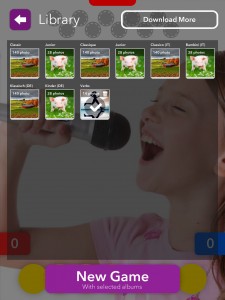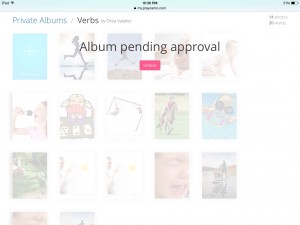On this collection of IBooks I chose the Apple TV: A Deployment Guide. This IBook is wonderful on how to use Apple TV in the classroom. This app explains in detail all uses that apple TV has. One feature that is very useful is that air drop app, meaning that any IPad can be connected to a projector at any given time. This is great so students don’t have to worry about emailing their teacher projects or making sure they are saved multiple ways. A student may simple use the IPad that the project was created on and it will be displayed on the projector in the class. Another wonderful feature is that Apple TV allows the user to stream the internet while using the device and is 100% mobile. Apple TV is mobile simply because it only takes one Apple TV for one location and any and every project can become connected uploaded and shared instantly. This is all made possible because of apple TV.
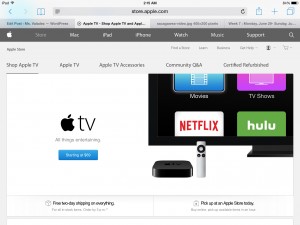

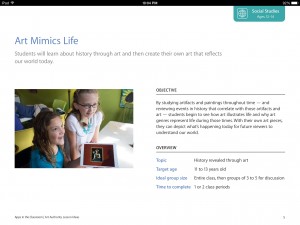

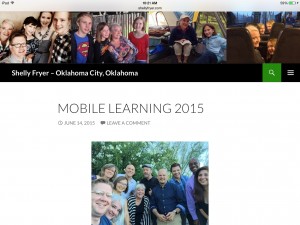 Shelly
Shelly