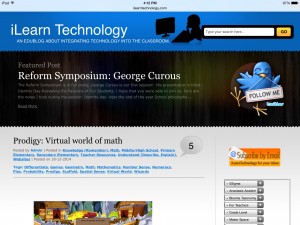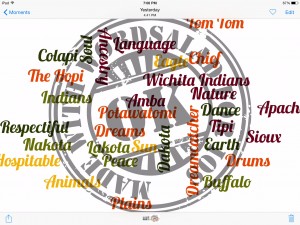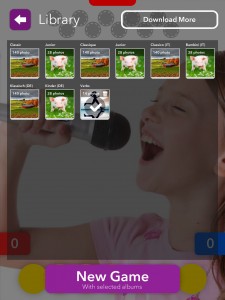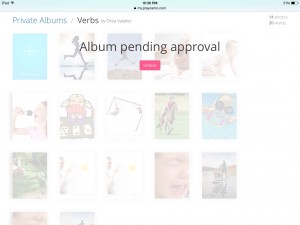This blog was created by Kelly Tenkely. She is a teacher, and a technology education specialists who really likes to be able to meet the needs of many different learning styles. She begins her blog by posting a math app called Monster Math. I went to my app store to see if I would like this app to use in my future classroom and I have to say it was quite useful. Tenkely also give a strong explanation about why utilizing technology in the classroom is so important, she believes it helps students who struggle with learning in traditional ways. She has many links to websites on her blog that are for multiple learning styles. Examples of theese learning styles are verbal, logical, musical rhythm. Another app that she has listed on her blog was called 123D Design which would be great for students who enjoy assembling and building with shapes, great for a geometry lesson.
Overall Tenkely’s blog was very interesting I do wish she had a list at the begging of her blog where she listed all of the apps she used. As a whole her blog is full of ideas of how to integrate technology into the classroom. I really like that she has so many ideas about how to use technology to cater to students who have different learning styles.